Home / Bulk SMS Software - Multi USB Modem
Bulk SMS Software - Multi USB Modem

Bulk SMS software (Multi USB Modem Edition) is designed with innovative technology that creates and sends group text SMS from your PC using USB modem. SMS broadcasting program is reliable and convenient solution to communicate with your business partners, relatives, friends and customers at any time. Text messaging service empowers you to connect multiple USB modems with your PC or laptop to instantly send group text SMS. Business marketing solution is useful apps that help to promote your business products, services or brands.
What makes software so useful:
- Increase business productivity and get more traffic towards your business.
- Empower you to connect multiple USB modems to your PC.
- Provide product updating and new offer details to your clients.
- Send unlimited text SMS in different languages
- Provide fast delivery of your sent text messages worldwide.
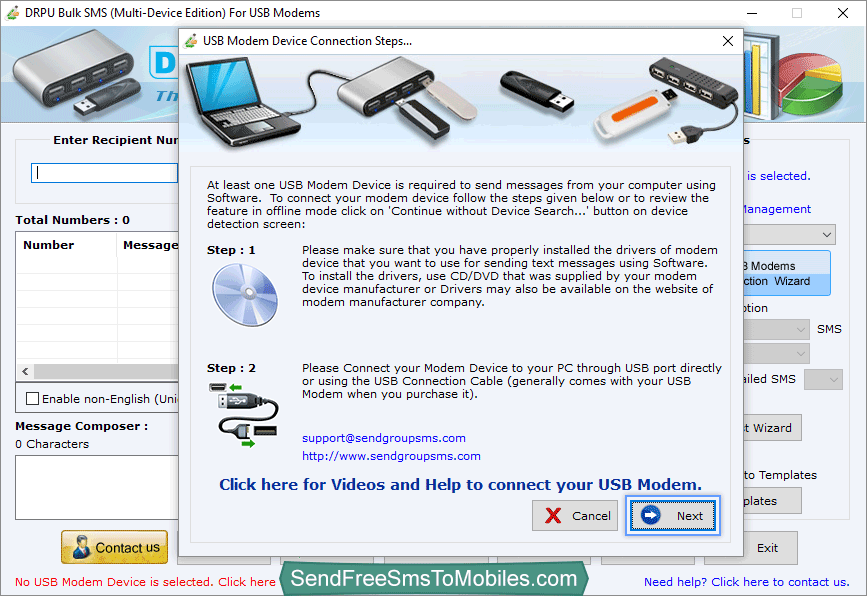
Connect your Mobile Device to your PC through USB Port directly.
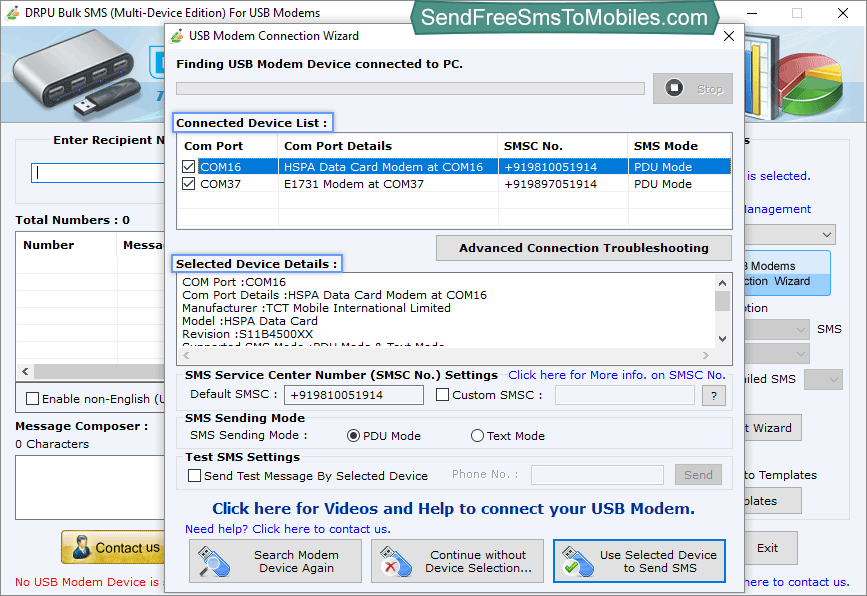
Select Com Port to see the device details.
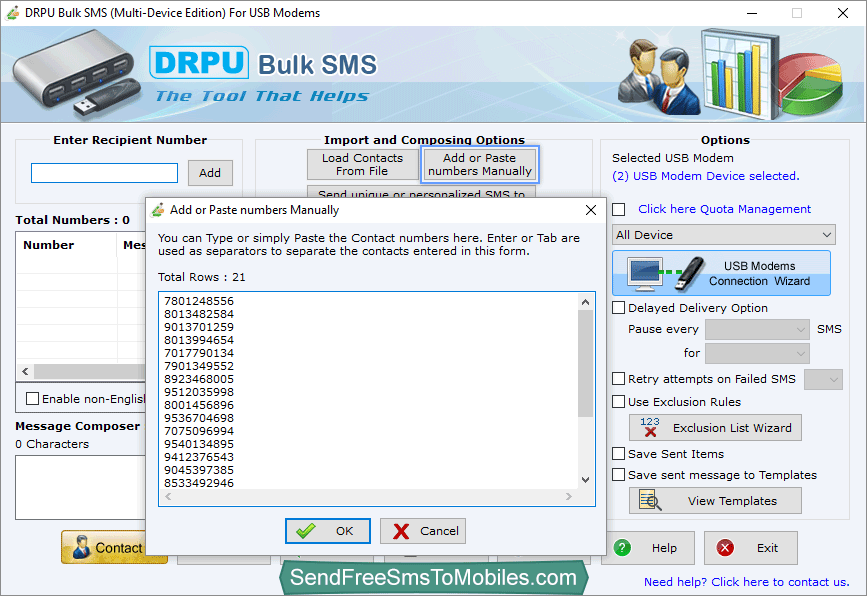
Select Add or Paste number manually then enter the numbers and click OK.
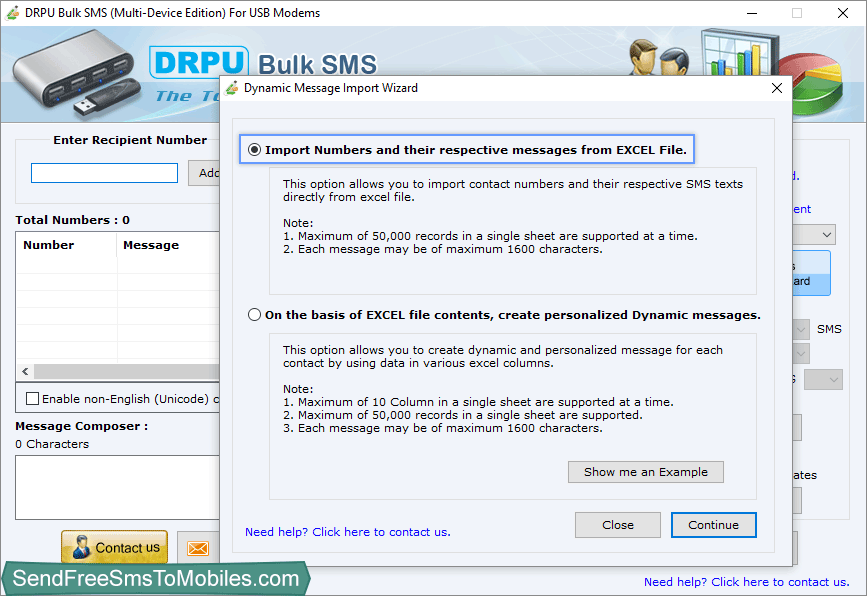
Select Import Numbers and their respective messages from Excel file then click Continue.
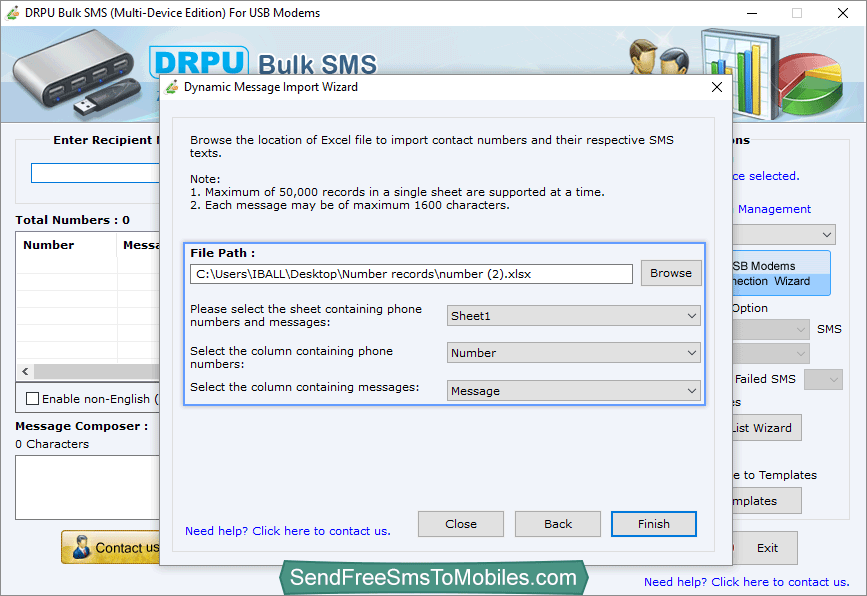
Browse the file to send the messgaes then click Finish.
Major Features :-
- SMS messaging software allows you to send personalize SMS, notifications, greetings and standard messages across the world in less time.
- SMS broadcasting program supports Unicode languages to send bulk SMS in any text formats.
- Text messages application is fully functional to work with all latest versions of Windows based OS.
- Bulk SMS software successfully delivers number of text messages over national and international mobile networks using USB modem.
- Easy to operate SMS broadcasting program offers attractive GUI interface so that non technical users can easily understand working features and functionalities of software.
Application Areas :-
- Multi level marketing companies
- Healthcare industries
- Government departments
- Banking sectors
- Retail business
- IT companies
- Hotels and restaurants
- Schools and training institutes etc






